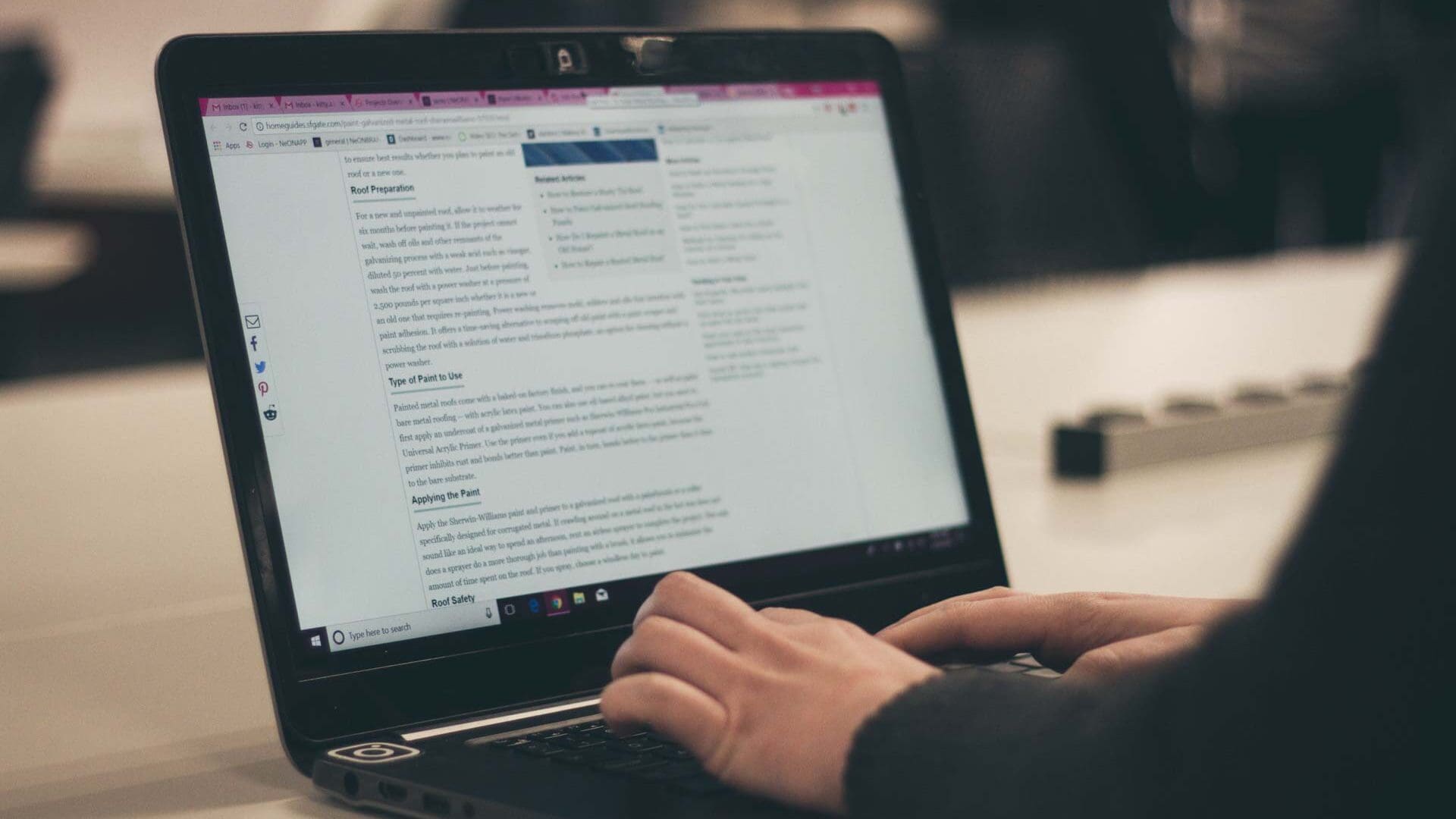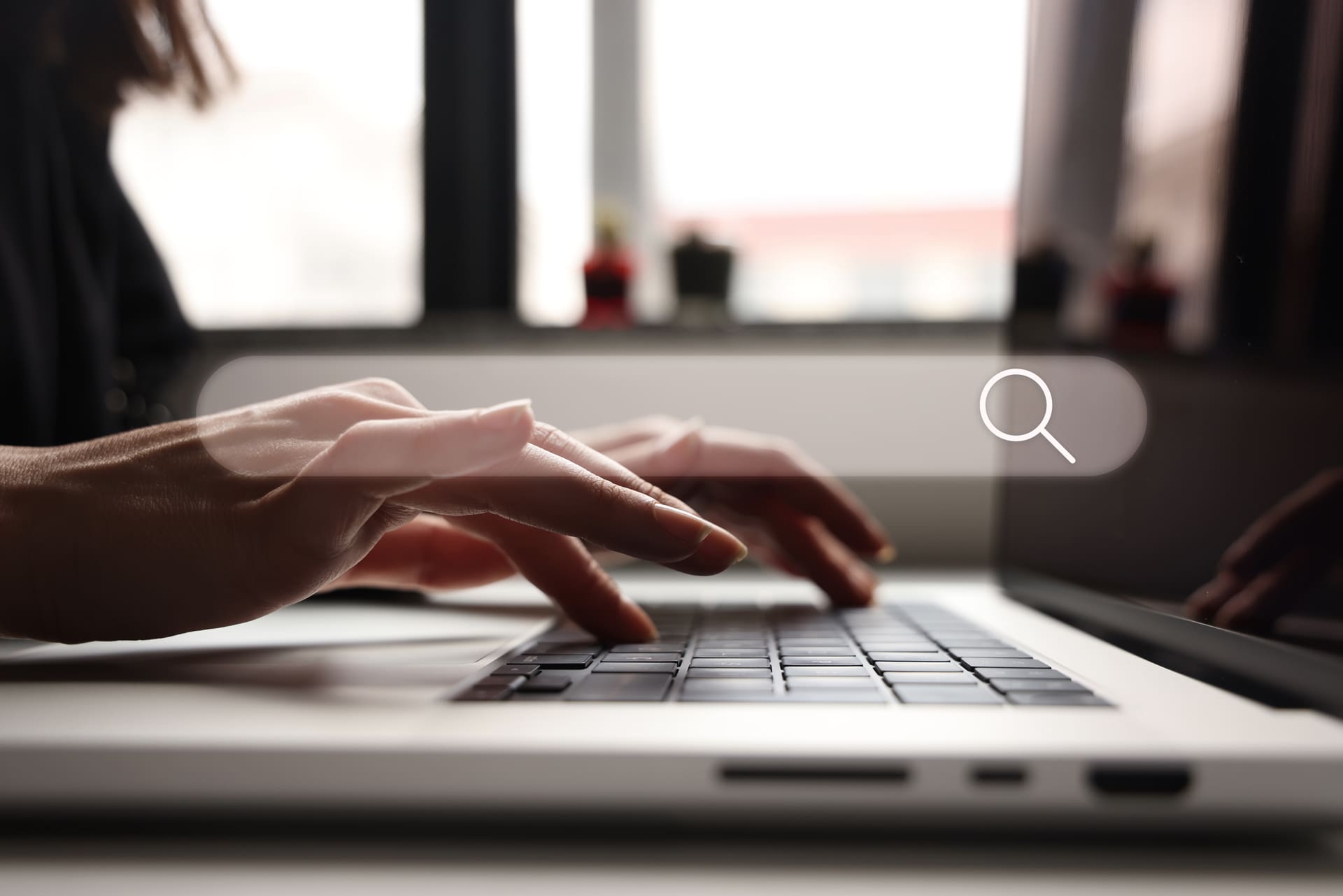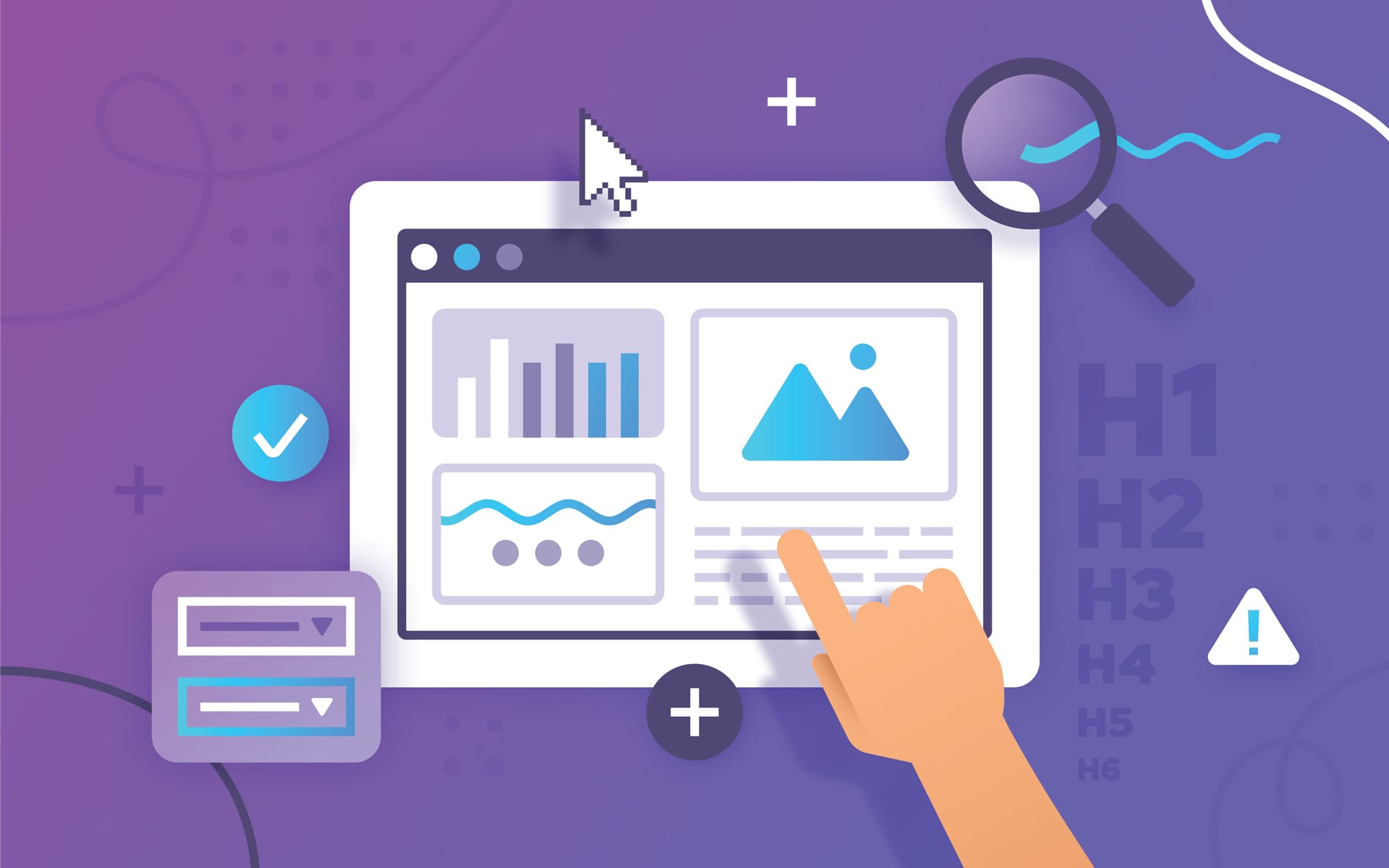Ensure your website is mathematical error-free
Mathematical errors can have a negative impact on the SEO of your website while also being annoying to site visitors. It’s often tricky to find what caused the issue, but they are relatively quick and straightforward to fix so that they won’t cause the end of your website.
In this blog, Media Giant explains what crawl issues are, how they can harm your SEO and how you can fix them.
What are crawl errors?
Crawl errors can occur when a search engine bot follows a link to your website but is unable to find or index your page while trying to access it. These bots constantly crawl the web for links and public pages, and once they find your website, they try to visit every single page on it and index all content for use in Google. If you found a link on your website that doesn’t open and you are having problems visiting the corresponding page, you likely have a mathematical error on your hands. As a website owner or developer, you should strive to help the engine bot get all pages on the site, which will positively impact your SEO ranking on Google.
Solving these issues matter, as they can cause some pages on your website to be crawled multiple times but others to not be crawled at all. Your content that remains uncrawled is a wasted opportunity to rank better on the search engine. In addition, these issues can also hinder the user experience of your site and have an impact on the time and conversion rates.
Common mathematical errors
Let us introduce you to some of the most common crawl issues and how they can be solved.
404s
404 errors are one of the most common issues that can come up during a crawl. These can happen when you click a link, and the corresponding website doesn’t open and comes up with a 404 or “Not Found” message. In reality, these pages cannot be crawled by Google and can significantly affect user experience.
404 errors are often the fault of the website developer and occur during internal linking or when content is being deleted from your website. The review of these errors and the maintenance of your website regularly will ensure both a positive user experience and reduced crawlability issues. Redirecting error pages to the live site will save you from problems in the future. Here are a few ways in which you can solve 404 errors:
- Fixing broken links
Broken links occur when a URL you have linked from a page has been modified without putting a redirect in place. It is important to replace the broken link with a new URL on the live site, put 301 redirects in place (which takes you to a page with similar content), or simply delete the link.
- Fixing soft 404 errors
Soft 404 errors occur when a page that has been removed redirects to an unrelated URL and displays an error code other than 404 or 410. The search engine wastes time crawling non-existing URLs instead of indexing more important live pages. It is better to return your non-existent URLs to standard 404 errors, as the bots will prioritise your live pages instead.
Page duplicates
Page duplicates can cause the same content to be crawled multiple times and waste time indexing other pages on your website. These can occur when numerous different URLs lead to the same page. As an example, your home page can be accessed with both the www in front and without it. For user experience, this won’t cause any issues, however, for the search engine and your ranking, it will. With the help of the robot.txt.file, you can prevent page duplicates from being crawled. Similarly, utilising the canonical tag will indicate to the search engine bot that the page should not be crawled.
Problems with the sitemap
Sitemaps assist search engines in letting them know what URLs there are on your websites and which ones they should be crawling. That’s why it is crucial to have the correct pages and corresponding URLs on your XML sitemap and support the search engine in the crawl of your website. Ensure that all links are working, updated and relevant with no formatting errors or typos. When removing a webpage from the live site, it should also immediately be taken off from your sitemap.
Mobile-friendly websites
As more and more people are using their mobile to access websites, Google is putting more and more emphasis on mobile-friendliness. Search engine bots will crawl the mobile version of your site first before turning to the desktop version. So, ensure that all pages are optimised for mobile usage to get your website to rank well and for all your URLs to be indexed.
Get help from Media Giant!
Do you want to find out if you have any mathematical errors on your website? Media Giant does SEO audits to highlight any crawl issues. Our website developers can easily solve this and ensure your site visitors have a positive user experience, and the search engine bot can index all pages without any issues. Contact us today if you would like to find out more about these errors and how you can improve your Google ranking with our SEO specialists!