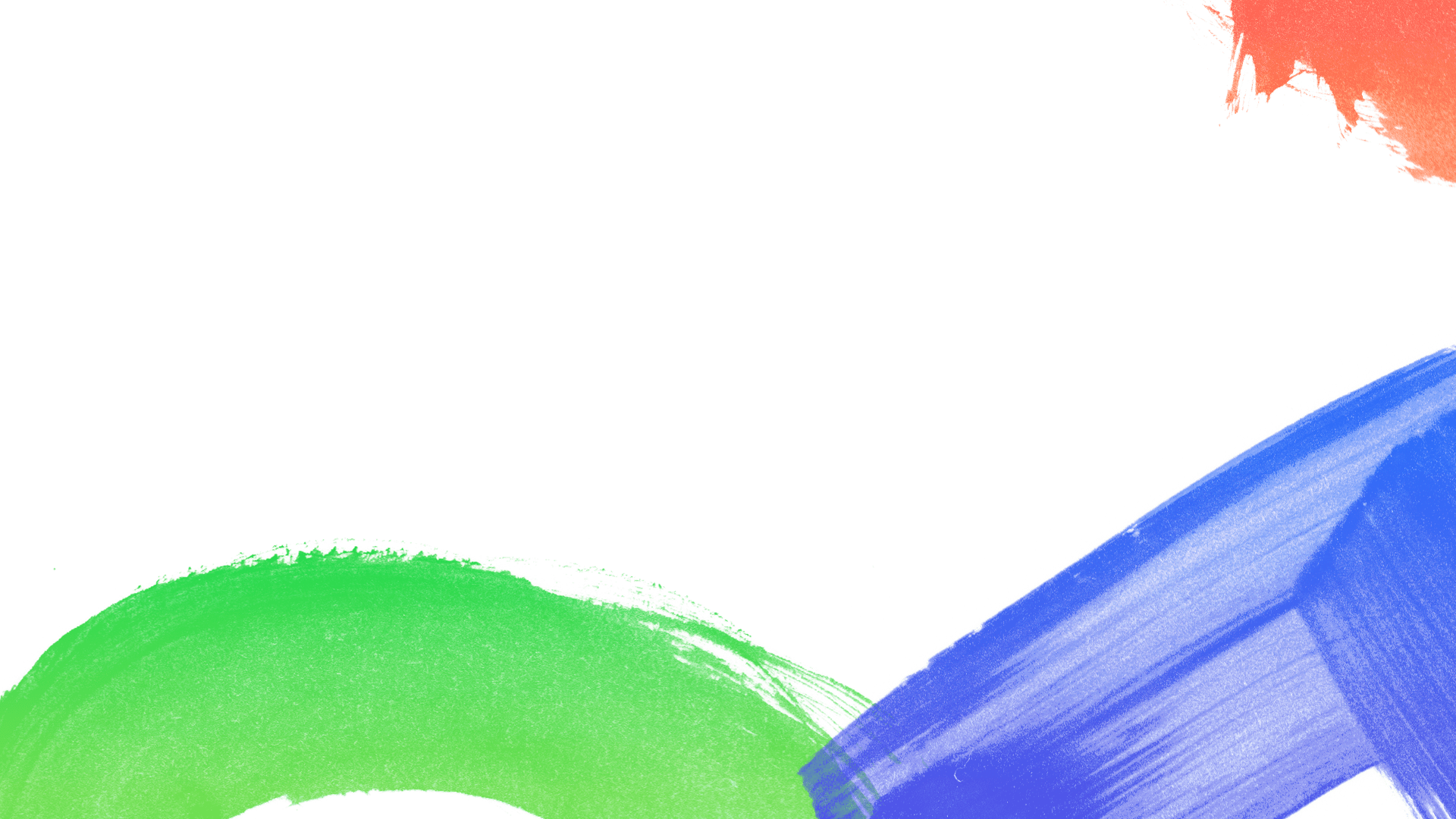Follow our two part step by step process or watch the video tutorial on how you can provide us access to your Google Ads account.
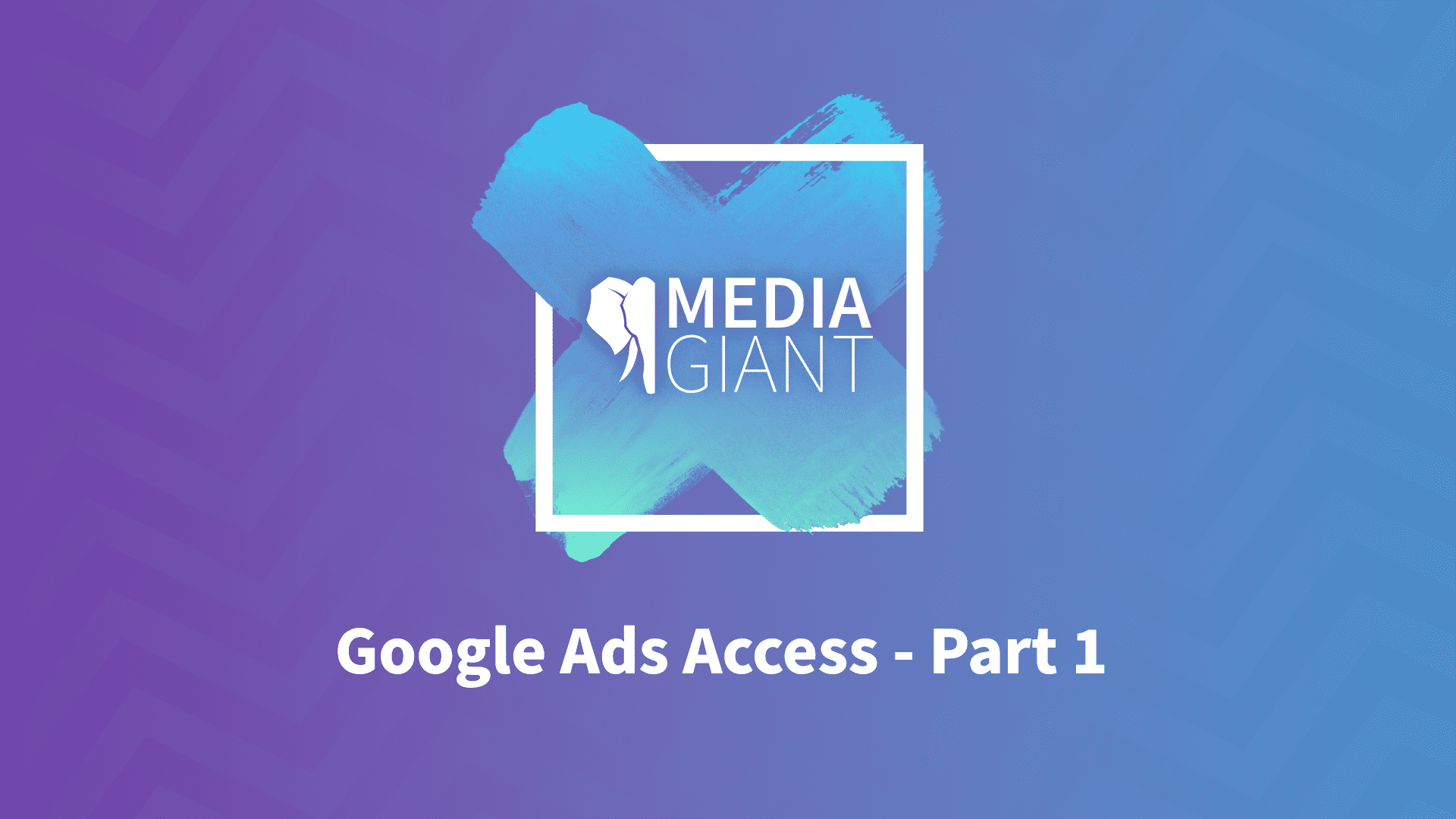
Log into the back end of your website by adding /wpadmin to the end of your websites URL “www.example.co.nz/wp-admin”
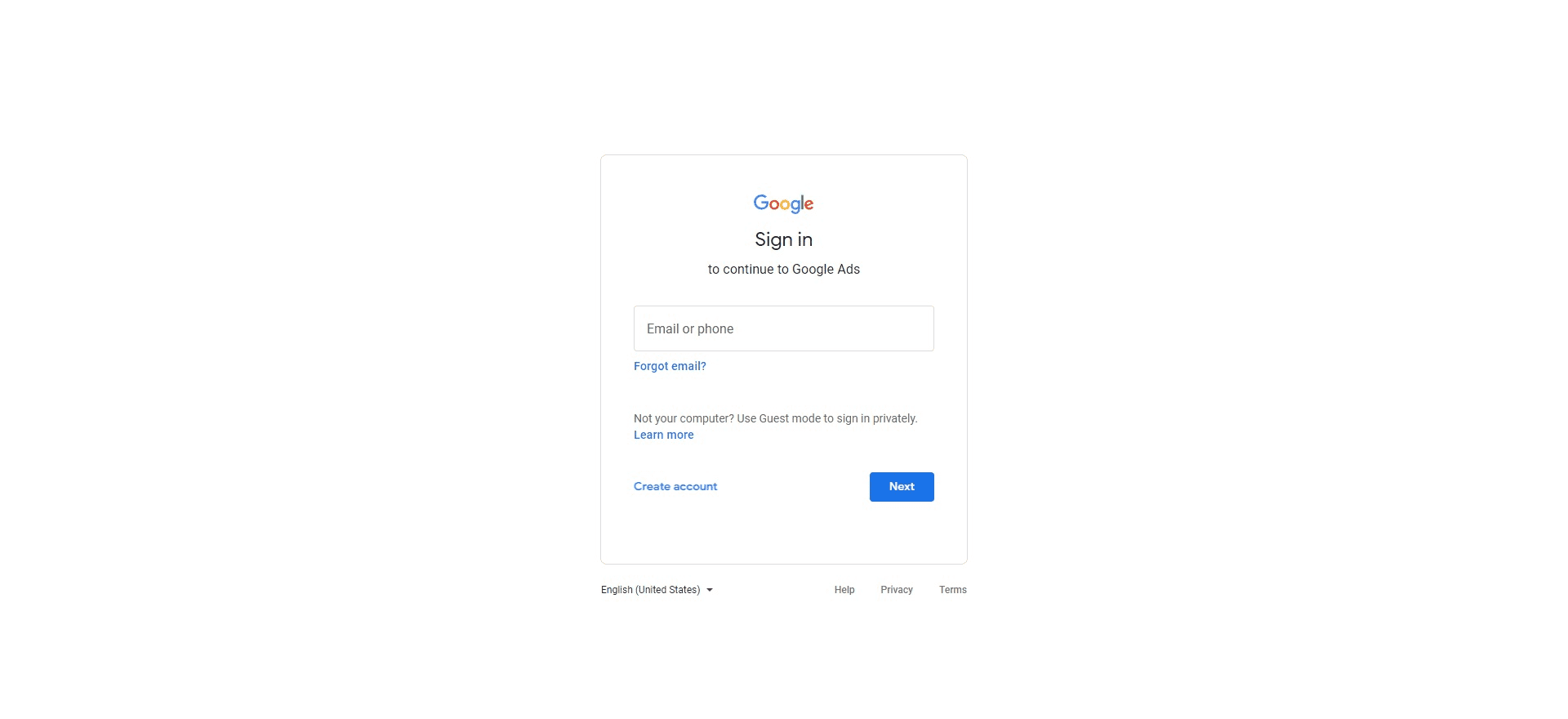
We need your 12 digit Account number such as: 785-561-5901. This can be found in the top right hand corner next to your name.
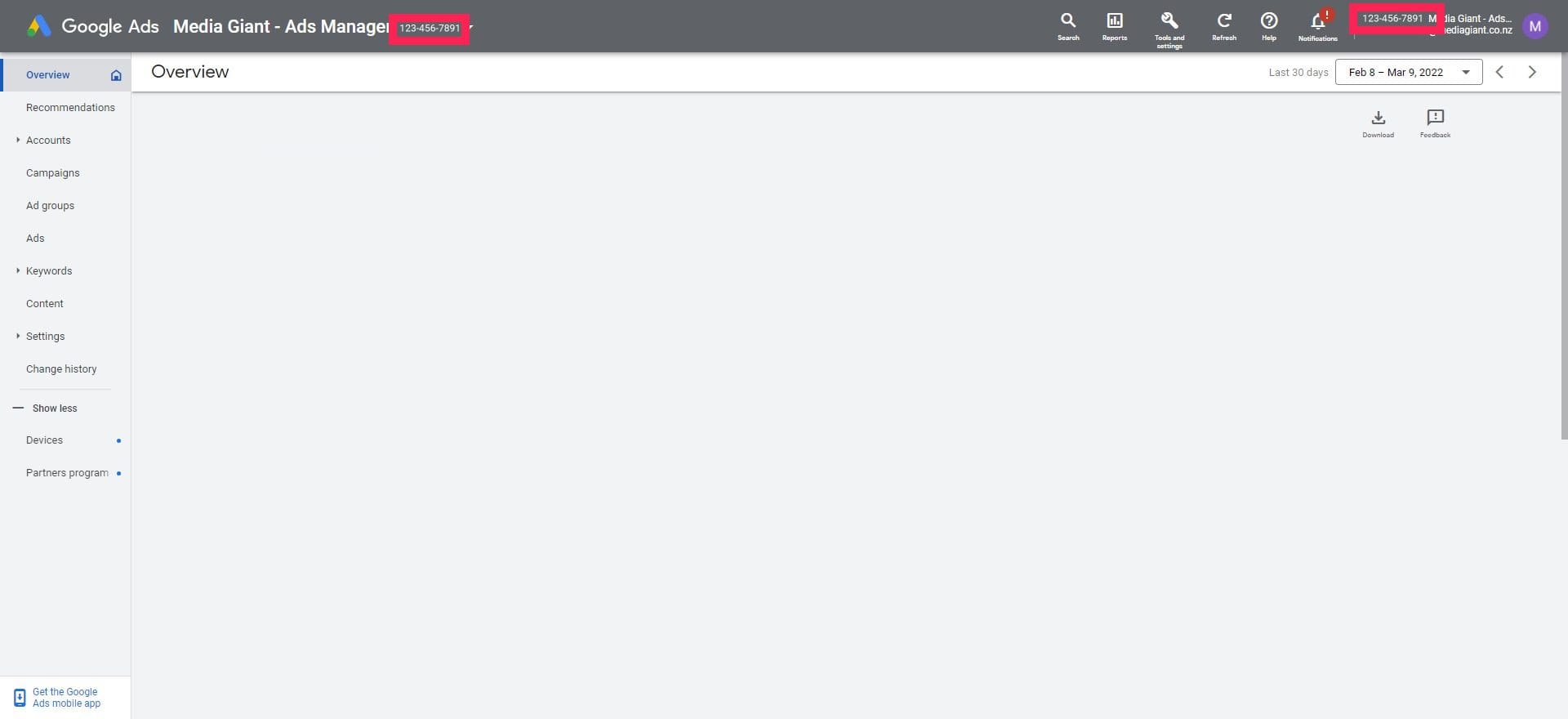
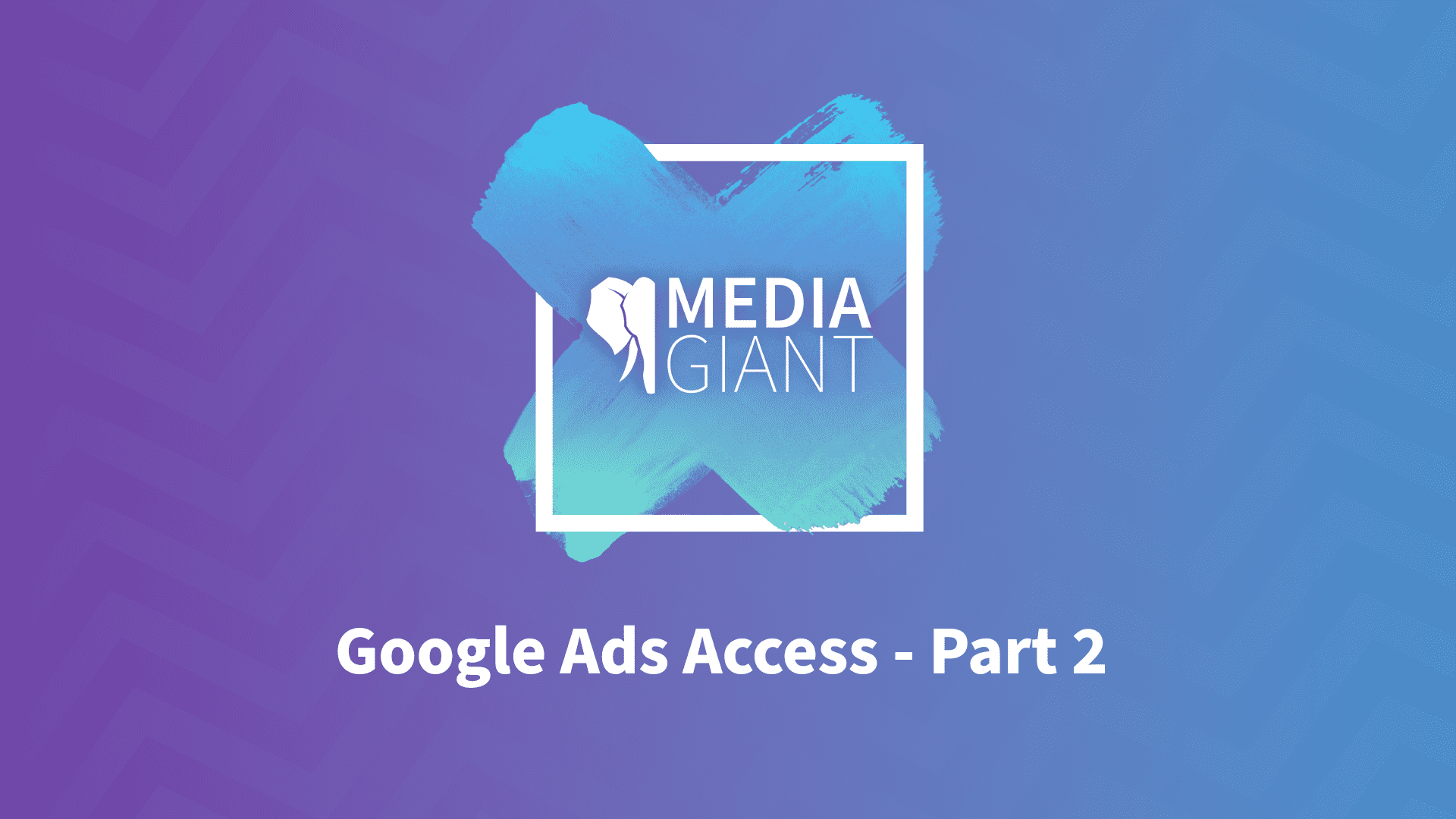
Instructions to confirm this request will be in the email but can also be found here:
Under “Setup” Click “Access And Security”
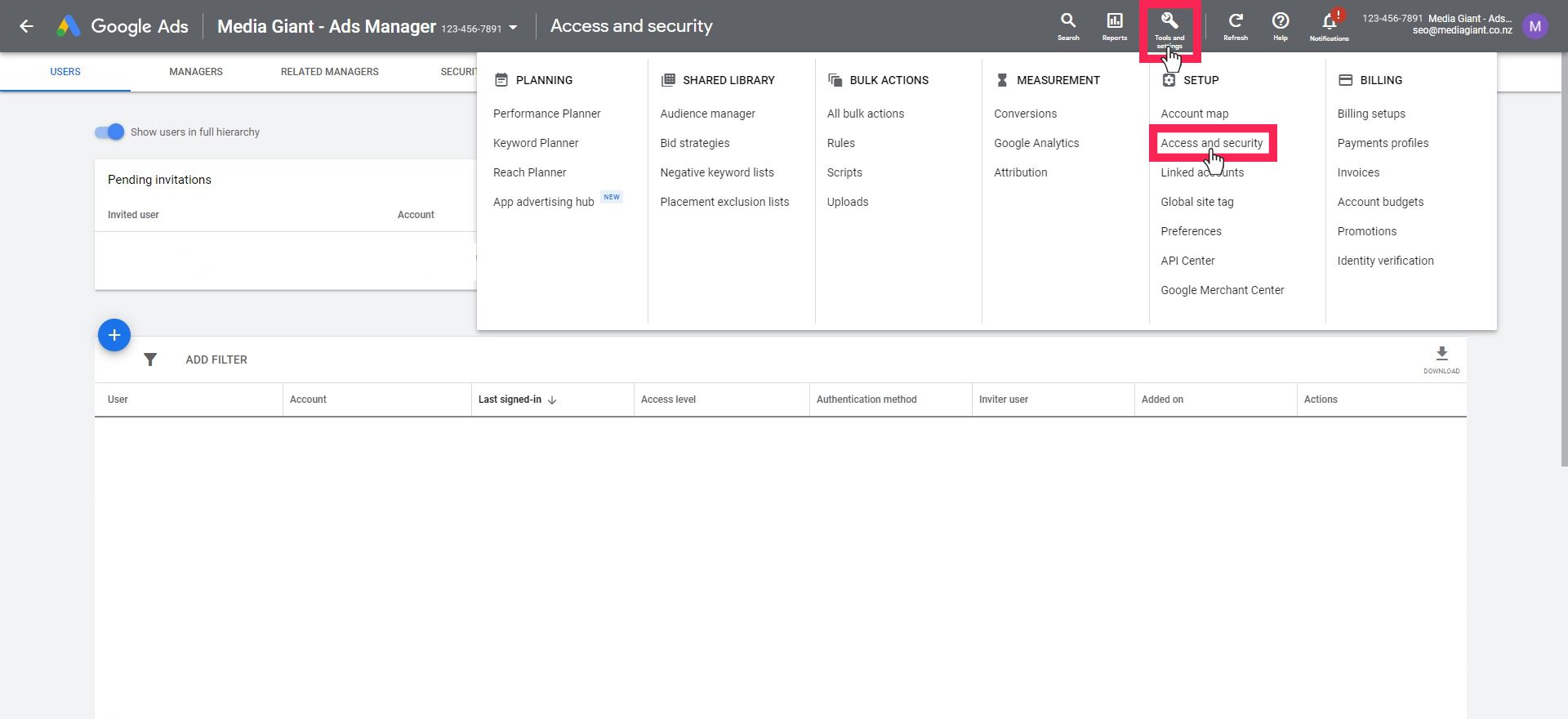
Continue onto the next access process or go back to the onboarding page.
Back To SEO Package AccessNext Access Step (Google My Business Access)