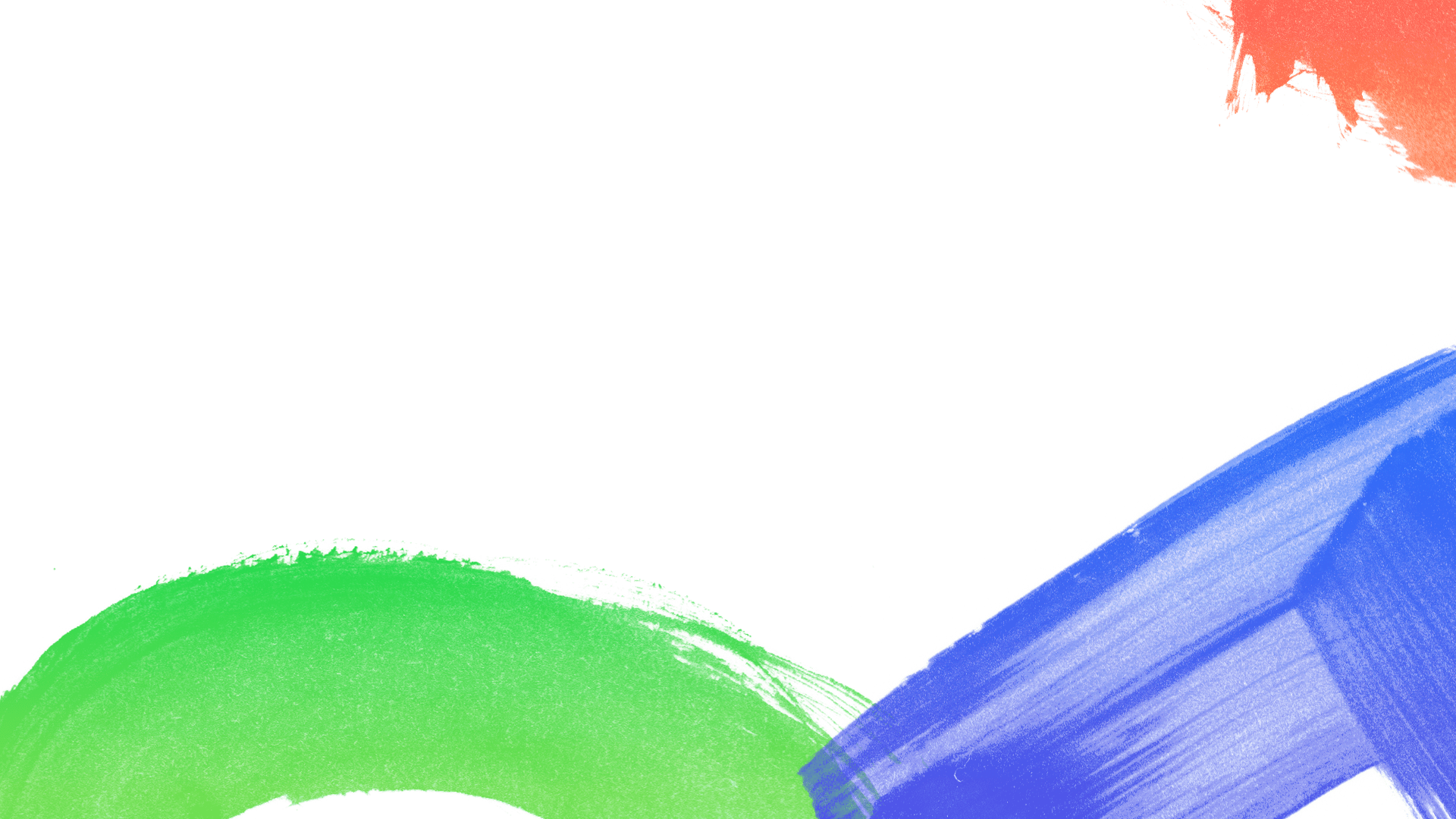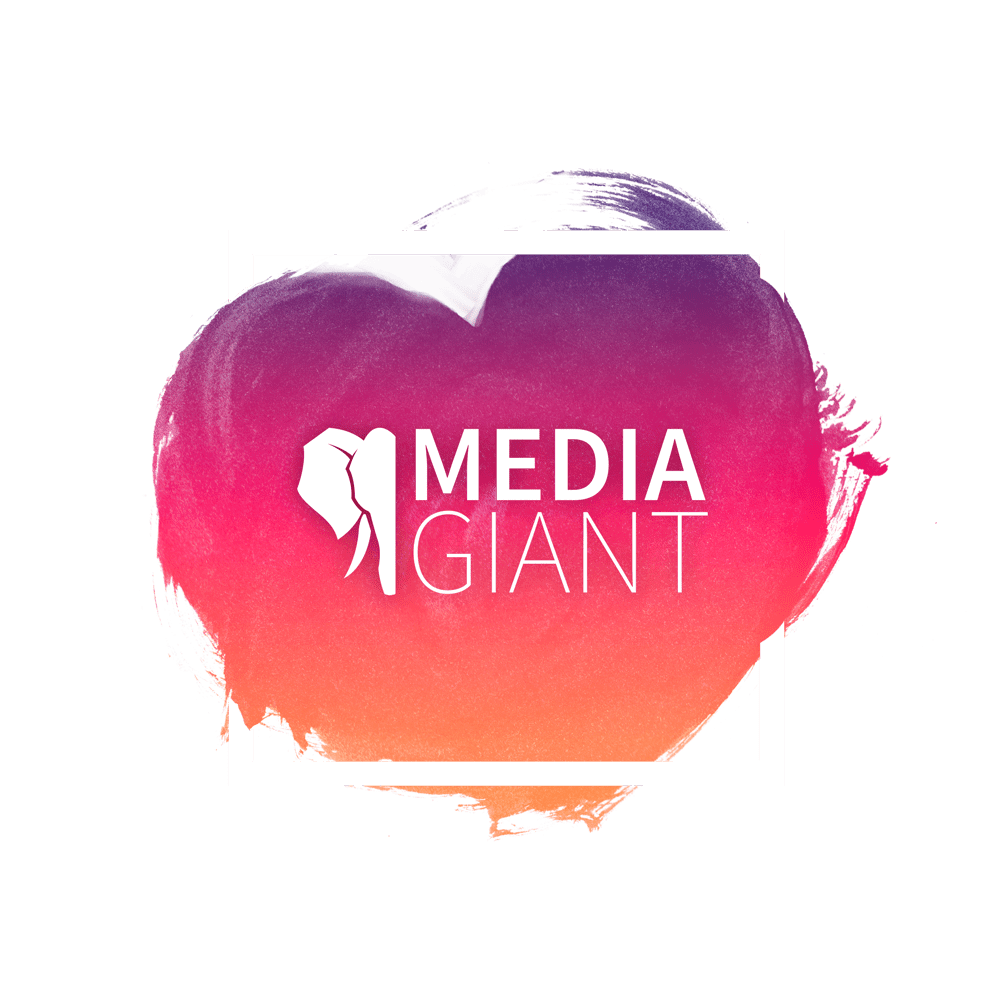
Follow our two part step by step process or watch the video tutorial on how you can provide us access to your Instagram account.
Follow our two part step by step process or watch the video tutorial on how you can provide us access to your Instagram account.
On the left hand side of the screen, click “Account” then in the drop down click “Instagram Accounts”. In here will be your Instagram account that is connected. Click onto the “Partners” tab to the right of the screen, this is where you add Media Giant
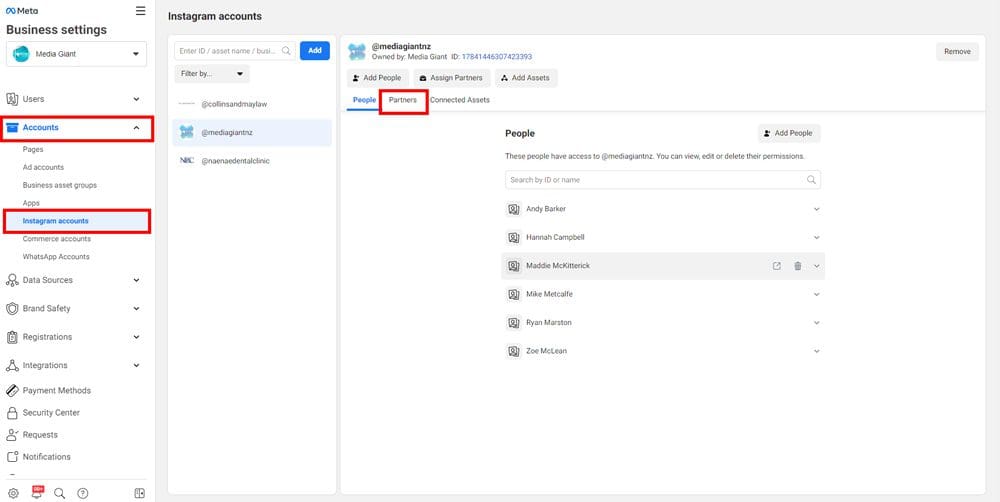
In the partners tab there is an “Assign Partners” button, click that and add in Media Giants Business ID and turn on all the button tabs to let us have access to everything for your Instagram account. Click next and now Media Giant are added to your Instagram Account as a business partner
Business Manager ID: 2113786278843051
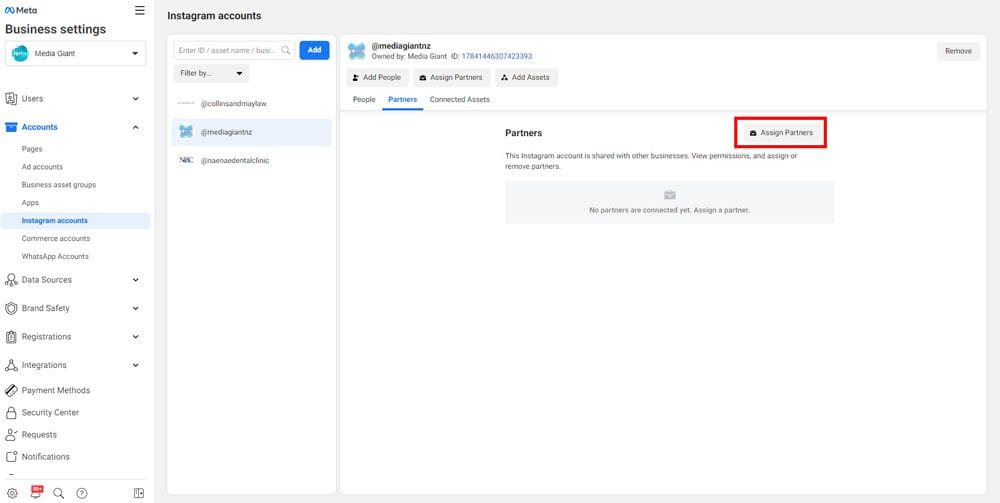
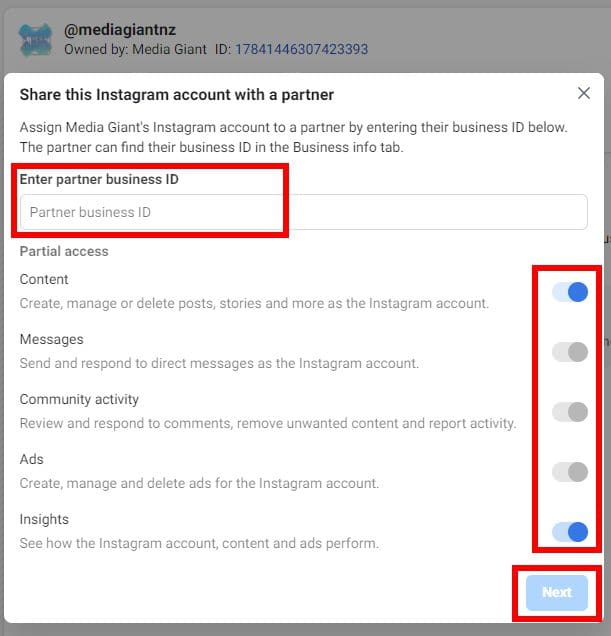
Continue onto the next access process or go back to the onboarding page.