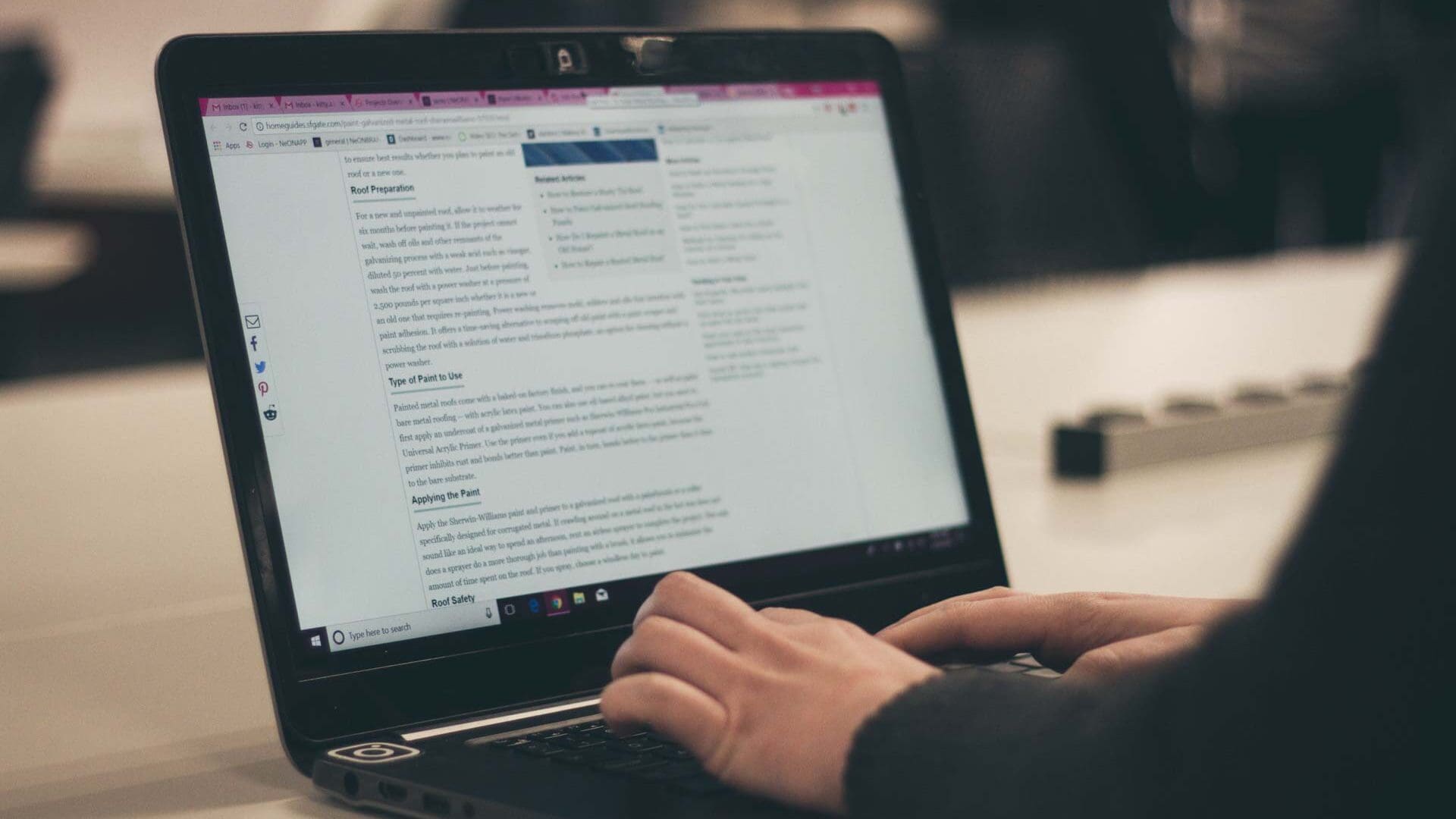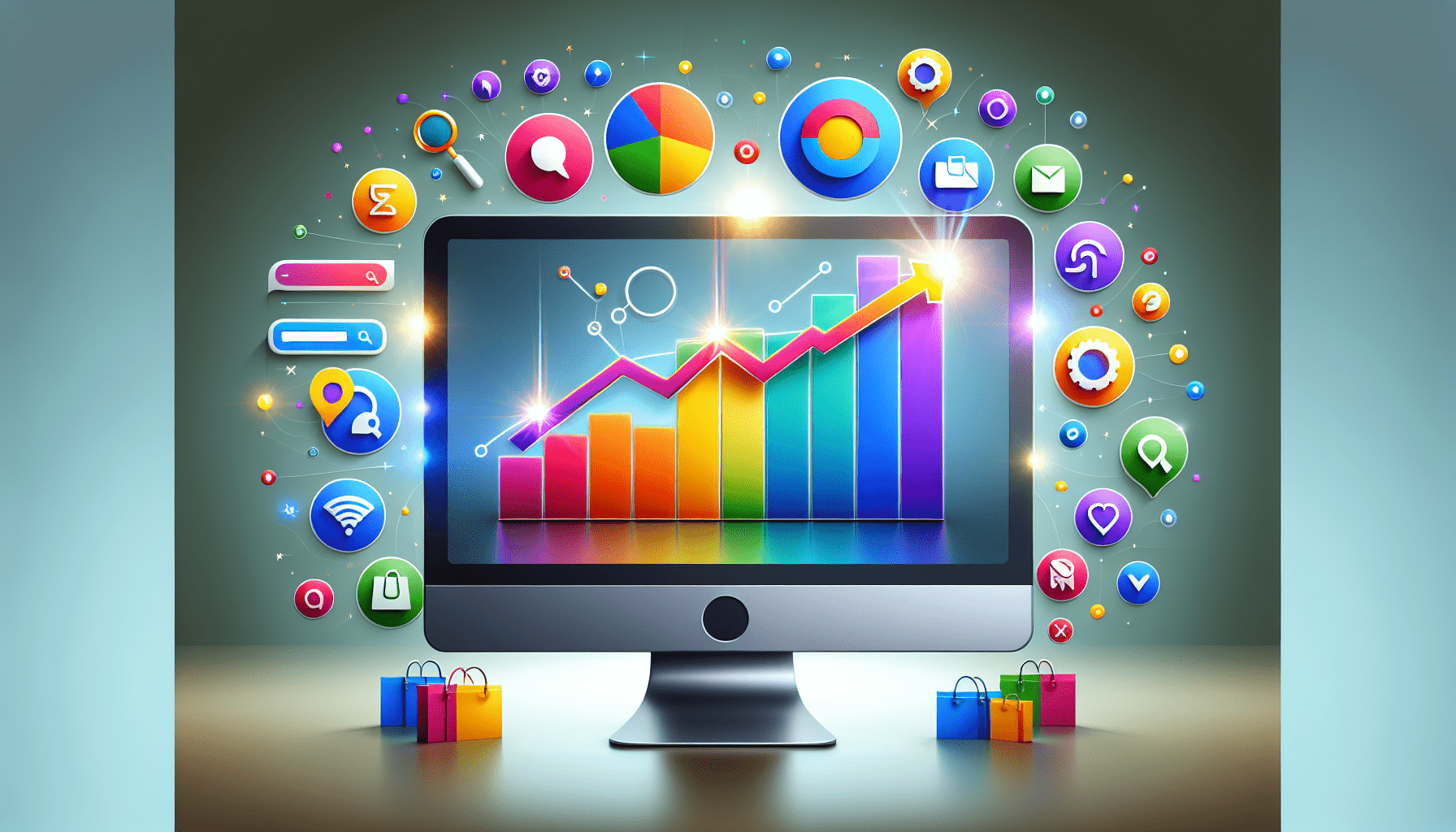In the world of digital marketing, standing out amongst the competition and driving traffic to your website can often seem like a Herculean task. However, with the help of Google Ads, this goal becomes not only achievable but also simple and effective. Imagine leveraging a tool that puts your products and services directly in front of people actively searching for them; that’s exactly what Google Ads offers. Our expertise at Media Giant shines in setting up and managing Google Ads campaigns, ensuring your business squeezes the most value out of every dollar spent. From meticulously choosing the right keywords to crafting compelling ad copy and constantly tweaking campaigns for optimal performance, we handle it all. So, if you’re ready to elevate your online presence and drive more traffic to your site, let’s join hands and make your ads impossible for your target audience to overlook.
Understanding Google Ads
Google Ads, formerly known as Google AdWords, plays a pivotal role in today’s digital marketing strategies. As an accessible and powerful tool for businesses of all sizes, Google Ads offers immediate opportunities to increase online visibility and drive traffic effectively. But what makes Google Ads so indispensable for businesses, and how does it operate to achieve these results? Let’s delve into its workings, the various ad formats it offers, and the importance of these elements in a successful online marketing strategy.
Overview of Google Ads and their importance
Google Ads operates on a pay-per-click (PPC) model, meaning businesses pay only when people click on their ads. This model allows for a lot of flexibility and control over the budget. The immediate nature of Google Ads stands out — the moment your ad campaign goes live, your ads start appearing in Google’s search results, potentially putting you at the top of the page if your bid and relevance are high enough. This visibility is crucial in today’s competitive online marketplace, where getting ahead of your competitors can make all the difference in capturing market share.
How Google Ads work for businesses
For businesses, Google Ads offers a direct line to potential customers who are actively searching for related products or services. By targeting specific keywords related to your business, you ensure that your ads are shown to a relevant audience, increasing the likelihood of clicks and conversions. Google Ads also provides extensive tools and analytics, allowing businesses to track the performance of their ads in real-time, adjust strategies as needed, and maximize the return on investment.
Types of Google Ads: Search, Display, Shopping, and YouTube
Google Ads encompasses various formats, each serving different purposes and targeting audiences in unique ways. Search ads are text-based and appear on Google search results pages, ideal for capturing users with intent to purchase. Display ads utilize visuals and can appear on websites within the Google Display Network, excellent for brand awareness. Shopping ads showcase products directly in search results, perfect for retailers. Lastly, YouTube ads leverage the platform’s vast audience for video-based marketing campaigns, offering high engagement rates. Understanding and utilizing these formats effectively can lead to a comprehensive and successful advertising strategy.
Setting Up a Google Ads Account
Before diving into Google Ads, setting up an account is the first step. It’s a straightforward process, but navigating the dashboard and linking accounts like Google Analytics can enhance your advertising strategy’s effectiveness significantly.
Creating a Google Ads account
To get started, visit the Google Ads website and follow the account creation process. You’ll need a Google account and some basic information about your business. Once set up, you can begin exploring the wide range of features and settings available to customize your advertising campaigns.
Navigating the Google Ads dashboard
The Google Ads dashboard might seem daunting at first, but it’s designed to give you quick access to all the tools you need. Spend some time familiarizing yourself with its layout, including where to find campaign performance reports, how to adjust settings, and where to create new ads.
Linking Google Ads to Google Analytics for comprehensive tracking
Linking your Google Ads account to Google Analytics is crucial for a deeper understanding of your ad performance in the context of your overall website traffic. This connection allows you to see not just how users arrive at your site, but also what they do once they’re there—information that is invaluable for refining your ads and targeting more effectively.
Defining Your Target Audience
Identifying and understanding your target audience is essential for any successful advertising campaign. Google Ads offers powerful tools to help you define and refine who sees your ads, ensuring that your marketing efforts are as effective and efficient as possible.
Importance of identifying your target audience
Knowing your target audience enables you to tailor your messaging and offers to meet their needs and interests, significantly increasing your campaign’s effectiveness. A well-defined audience is more likely to engage with your ads, leading to higher conversion rates and a better return on investment.
How to segment your audience for better targeting
Google Ads allows you to segment your audience based on demographics, interests, behaviors, and more. This level of granularity means you can create highly targeted campaigns that speak directly to specific groups within your broader audience, maximizing relevance and response.
Leveraging Google’s audience insights for optimized targeting
Google’s audience insights provide valuable data on how different audiences interact with your ads, offering a deeper understanding of what works and what doesn’t. By analyzing these insights, you can continually refine your targeting strategies, ensuring your ads reach the most responsive audiences.
Keyword Research for Google Ads
Keywords are the foundation of any Google Ads campaign. Selecting the right keywords to bid on will determine how often your ads are shown and to whom.
Understanding the role of keywords in Google Ads
Keywords trigger your ads to appear in search results. When users search for terms related to your business, Google matches your ads with these queries based on the keywords you’ve selected. Thus, your choice of keywords directly affects your campaign’s visibility and success.
Tools and techniques for effective keyword research
Google’s Keyword Planner is an indispensable tool for keyword research, allowing you to discover new keyword opportunities and see the estimated performance of your chosen keywords. Additionally, analyzing competitors’ keywords and using SEO tools can provide further insights.
Creating a list of relevant keywords and negative keywords
Crafting a comprehensive list of keywords that are relevant to your products or services is crucial. Equally important is identifying negative keywords, or terms for which you don’t want your ads to appear. This precaution helps ensure your ads are targeted only to the most relevant audiences, improving efficiency and reducing wasted spend.
Crafting Compelling Ad Copy
Creating ads that capture attention and inspire action is an art. With Google Ads, you have a limited space to make a big impact.
Principles of effective ad copywriting
Effective ad copy is clear, concise, and compelling. It directly addresses the needs or interests of your target audience, includes a clear value proposition, and features a strong call-to-action. Remember, every word counts.
Writing headlines and descriptions that convert
Your headline is the first thing users will see, so make it captivating. Use your descriptions to elaborate on your offer, highlighting benefits and differentiators. Test different approaches to see what resonates best with your audience.
A/B testing your ad copy for better results
A/B testing, or split testing, involves creating multiple versions of your ad to see which performs better. By changing one element at a time, such as the headline or call to action, you can gather data on what works best and refine your ad copy for higher conversions.
Optimizing Landing Pages for Google Ads
Your ad’s landing page can make or break the success of your campaign. It’s where you fulfill the promises made in your ad copy.
The importance of a well-designed landing page
A well-designed landing page should be visually appealing, easy to navigate, and aligned with the message of your ad. It should clearly guide visitors toward the desired action, whether that’s making a purchase, signing up for a newsletter, or downloading a white paper.
Best practices for landing page optimization
Best practices include having a clear and compelling headline, succinct and persuasive copy, high-quality images, and a straightforward call-to-action. The page should be optimized for both desktop and mobile users, ensuring fast loading times and an intuitive layout.
Analyzing and improving page performance
Regularly analyzing your landing page’s performance is crucial. Tools like Google Analytics can provide insights into visitor behavior, conversion rates, and areas for improvement. A/B testing different elements of your landing page can further enhance its effectiveness.
Setting and Managing Your Google Ads Budget
Managing your budget effectively is crucial for maximizing the return on your Google Ads investment. Understanding bidding strategies and how to adjust your budget are key components.
Understanding bidding strategies in Google Ads
Google offers several bidding strategies tailored to different goals, such as maximizing clicks, impressions, or conversions. Selecting the right strategy depends on your campaign objectives and how much control you want over bid amounts.
How to set a daily budget for your campaigns
Your daily budget dictates how much you’re willing to spend on a campaign each day. Google uses this amount to optimize your ad placements for the best possible performance within your budgetary constraints. It’s important to start with a conservative budget and adjust as you gather performance data.
Monitoring and adjusting your ad spend for ROI optimization
Regular monitoring of your campaigns allows you to see where your budget is going and which areas are providing the best return on investment. Adjusting your ad spend based on performance data, such as reallocating budget to high-performing keywords or ads, is crucial for optimizing your overall ROI.
Measuring and Analyzing Google Ads Performance
To continually improve your Google Ads campaigns, it’s essential to measure their performance and analyze the data to make informed adjustments.
Key metrics to track for Google Ads campaigns
Important metrics include click-through rate (CTR), conversion rate, cost per click (CPC), and return on ad spend (ROAS). These indicators help assess the effectiveness of your ads and identify areas for optimization.
Utilizing Google Analytics to get detailed campaign insights
Google Analytics provides a deeper dive into how users interact with your website after clicking on your ads. By setting up goals and tracking conversions, you can get a clear picture of your campaigns’ impact on your overall business objectives.
Regularly reviewing performance and making necessary adjustments
Continuous monitoring and analysis of your campaign performance are vital. Regularly reviewing key metrics and making necessary adjustments, such as refining target audiences, tweaking ad copy, and optimizing landing pages, ensures that your Google Ads campaigns remain effective and efficient.
Advanced Google Ads Features and Strategies
As you become more comfortable with Google Ads, exploring advanced features and strategies can further enhance your campaigns.
Utilizing remarketing to capture lost traffic
Remarketing allows you to target users who have previously visited your website but didn’t convert. By showing them tailored ads as they browse the web, you can recapture their interest and guide them back to your site.
Exploring Google Shopping Ads for e-commerce
For e-commerce businesses, Google Shopping Ads can dramatically increase visibility and sales. These ads show users a photo of your product, a title, price, and store name right on the search page, making it easier for them to make purchasing decisions.
Leveraging YouTube Ads to engage with video content viewers
With its vast audience, YouTube offers a unique opportunity to reach potential customers through video content. From short ads that play before videos to longer, skippable ads, YouTube Ads can significantly increase brand awareness and engagement.
Hiring a Professional Google Ads Manager
While managing Google Ads in-house is possible, sometimes hiring a professional can bring your campaigns to the next level.
When and why to consider hiring a Google Ads professional
If you’re spending a significant amount on ads but not seeing the desired results, or if managing your campaigns is becoming too time-consuming, it might be time to consider hiring a professional. A skilled Google Ads manager can optimize your campaigns more effectively, freeing you to focus on other aspects of your business.
Benefits of working with a Google Ads agency
An experienced Google Ads agency brings a wealth of knowledge and insights that can dramatically improve your campaigns’ performance. They can provide strategic guidance, detailed reporting, and advanced optimization techniques that you might not be able to execute on your own.
What to look for in a Google Ads campaign manager
When choosing a Google Ads manager or agency, look for proven experience, a deep understanding of your industry, and a track record of successful campaigns. Transparency, communication, and a collaborative approach are also important factors to consider.
In conclusion, Google Ads is a robust and versatile platform that offers businesses the opportunity to increase their online visibility and achieve their marketing goals. By understanding how to set up and manage campaigns effectively, defining and targeting the right audience, and continuously optimizing based on performance data, businesses can make the most of their Google Ads investment. Whether you choose to manage your campaigns in-house or hire a professional, the key to success lies in strategic planning, ongoing optimization, and a deep understanding of the powerful tools at your disposal.