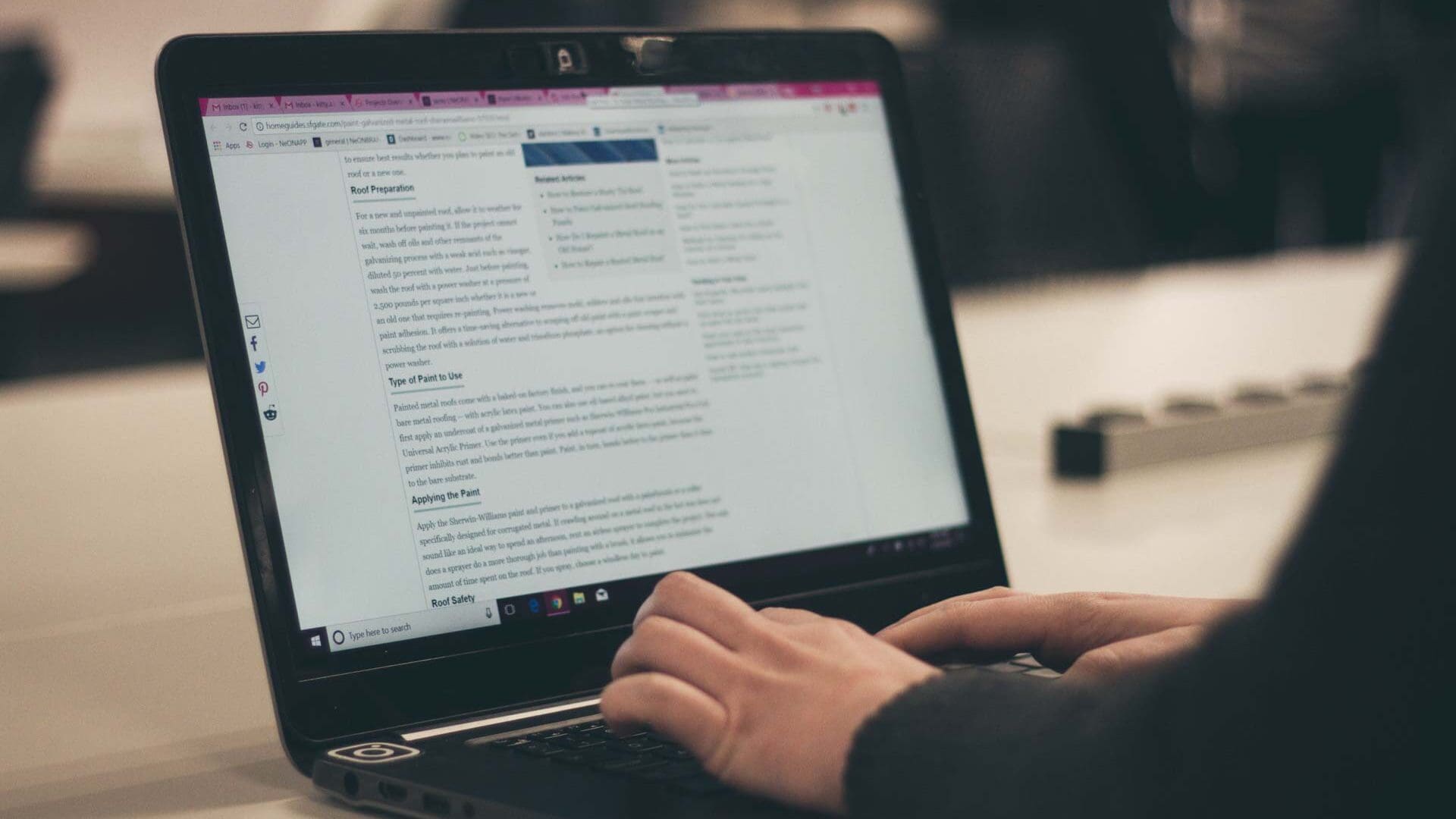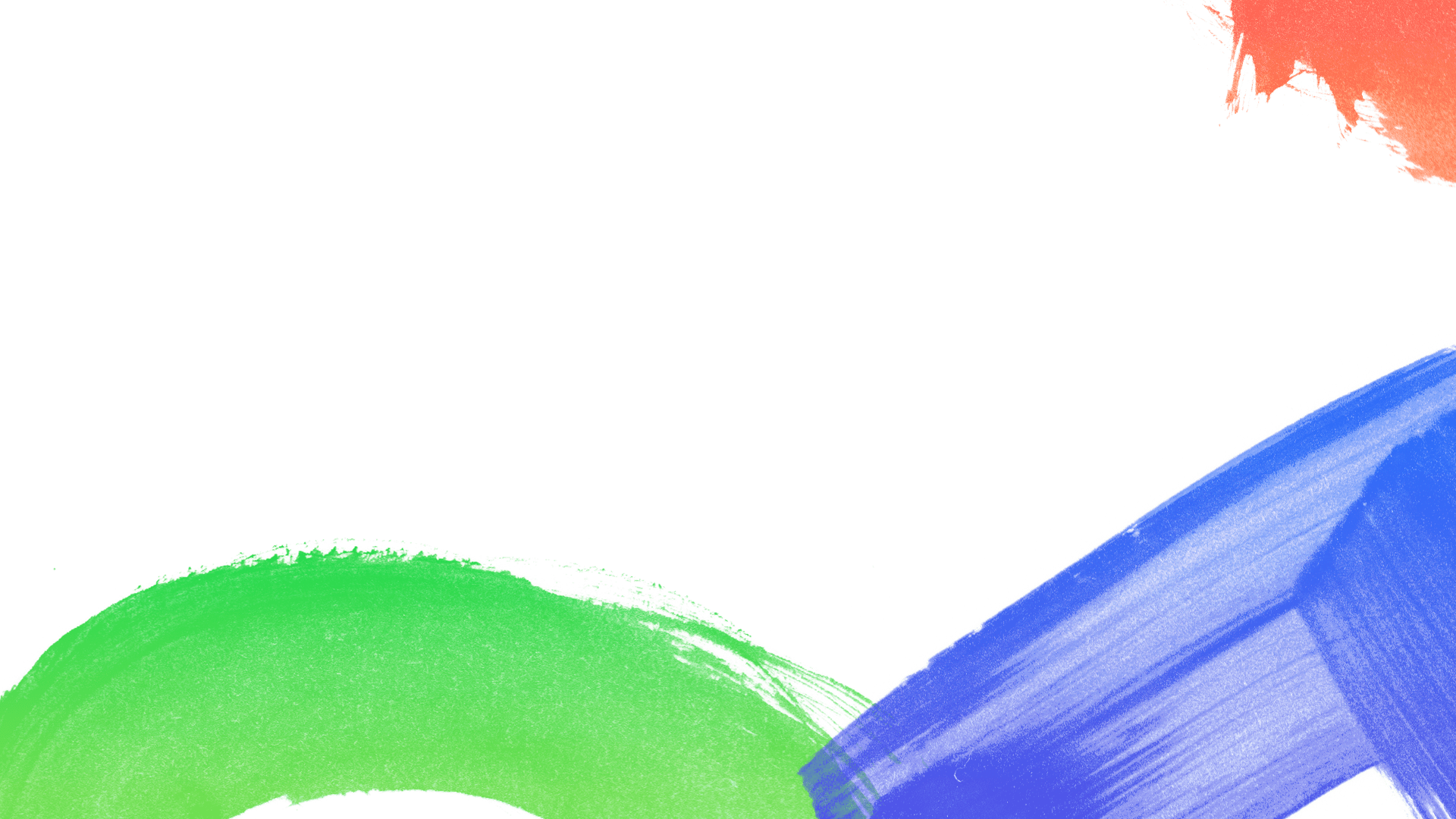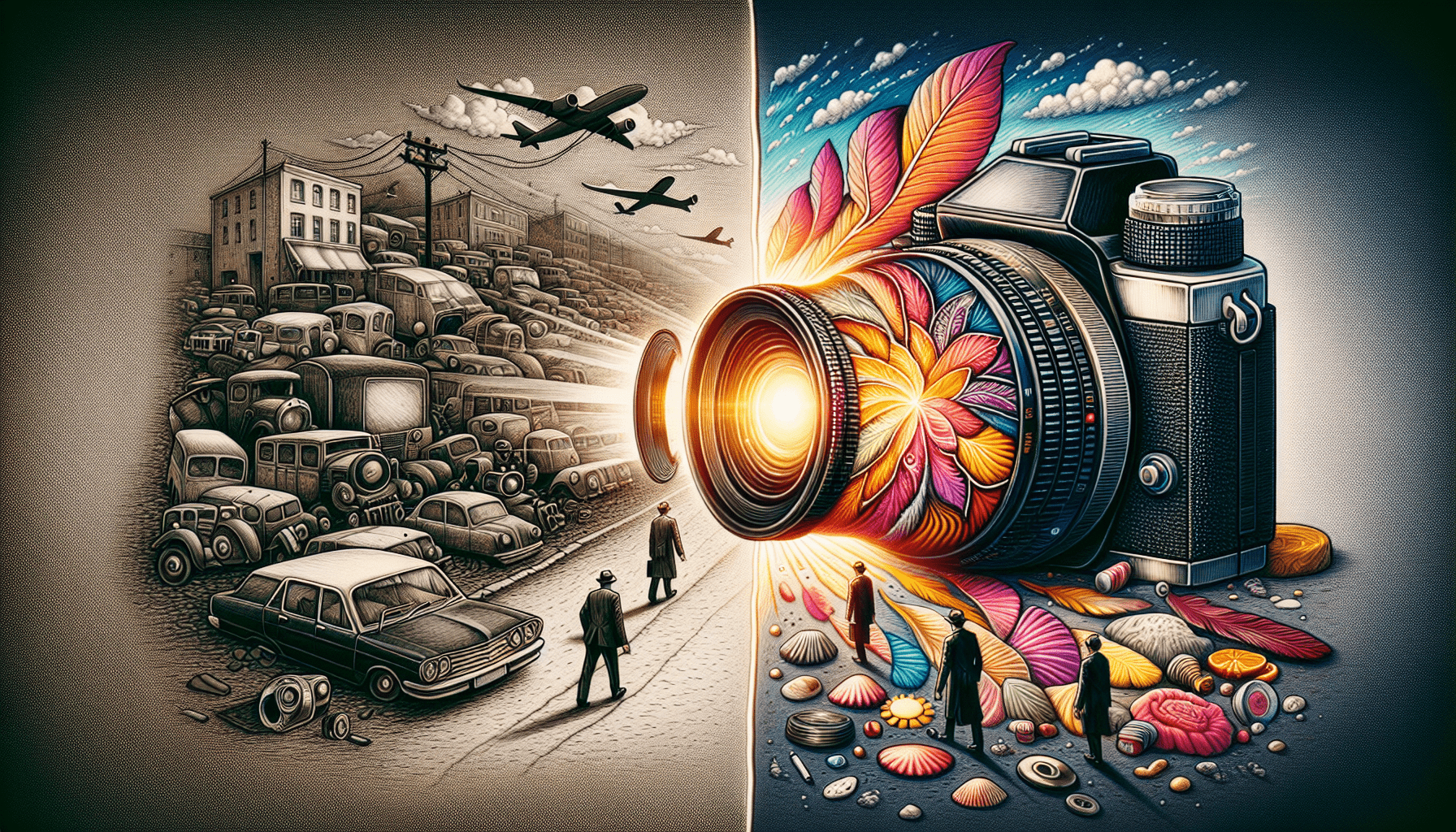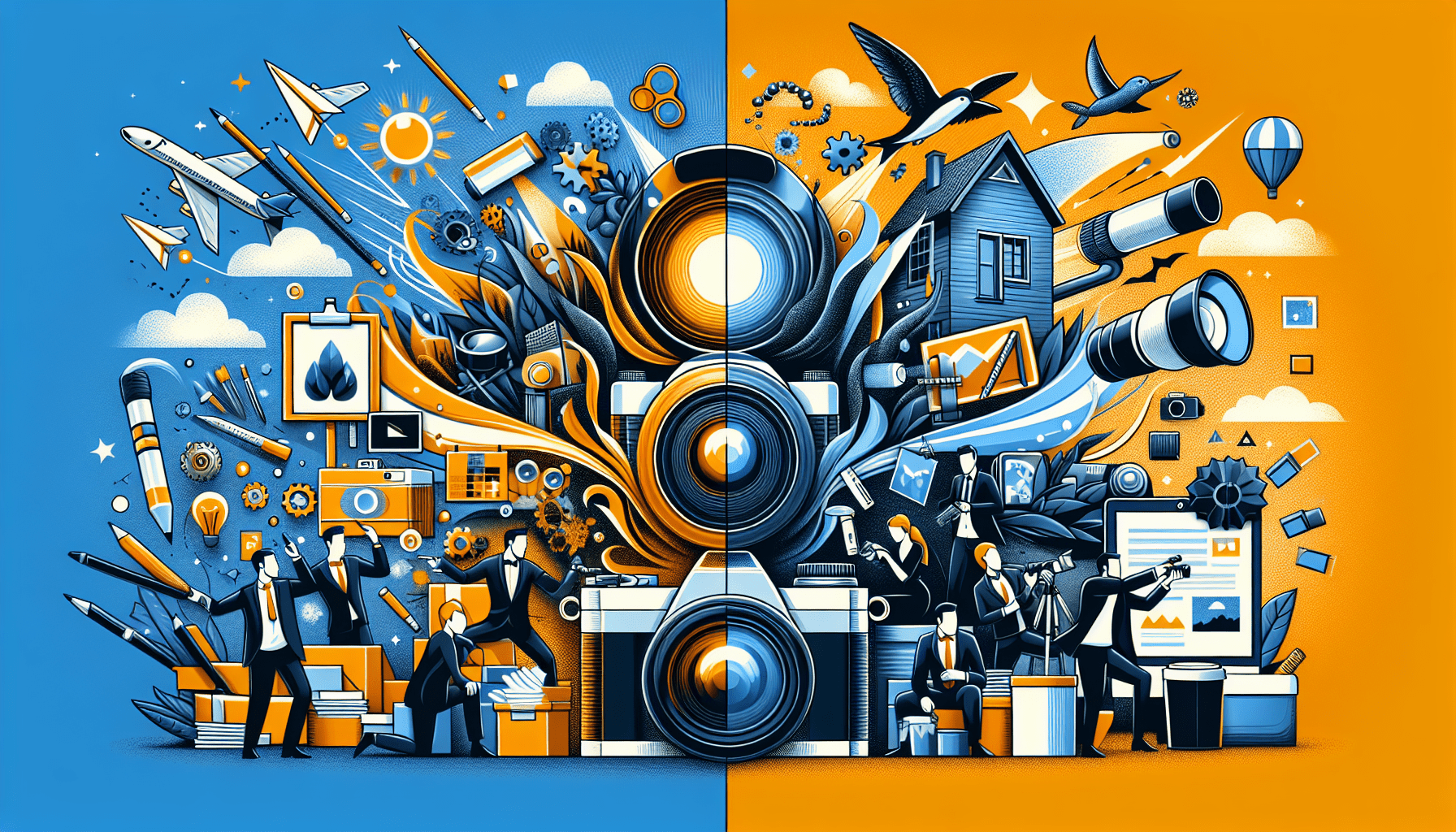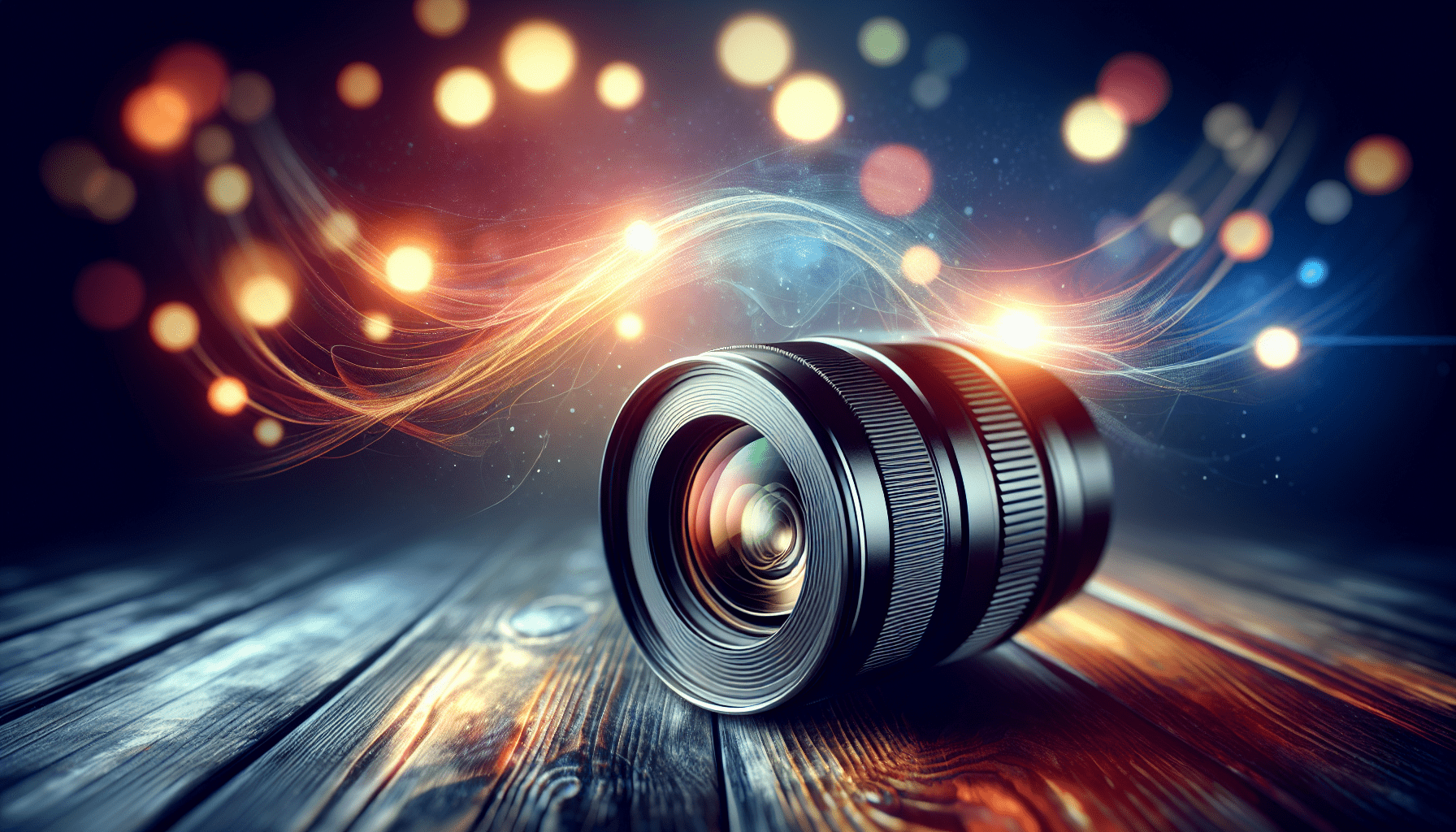Stepping into the digital marketplace has become an essential move for businesses, especially those of us selling physical products. If finding an effective way to advertise to online shoppers and retailers is on your agenda, then leveraging Google Shopping might just be the game-changer you need. This platform ingeniously lists products, complete with images and prices, based on shoppers’ searches, simplifying the online browsing experience. By directly targeting specific search terms and queries, it not only enhances product visibility but also potentially increases purchases. Recognizing the challenges of starting and managing Google Shopping campaigns, services like Media Giant are at the ready to guide businesses through setup, management, and optimization to achieve the best return on investment. With the goal of maximizing online store exposure, reaching out for expert assistance could significantly elevate your product’s online presence.
Understanding Google Shopping
What is Google Shopping and how does it work?
Google Shopping is a powerful tool designed for merchants to advertise their physical products directly to consumers through the Google platform. It operates as a sort of online catalog, showcasing products with images and prices, tailored to the search queries input by shoppers. When a potential buyer searches for a product on Google, listings from Google Shopping appear, often displayed prominently, making the process of comparing products and prices across different retailers straightforward. Essentially, Google Shopping bridges the gap between the products we offer and the customers interested in purchasing them.
The benefits of using Google Shopping for your online store
The primary advantage of using Google Shopping for our online store lies in its ability to maximize the visibility of our products. By presenting our items directly in the search results, it reduces the steps a customer must take to discover our products. This direct marketing approach can significantly enhance our brand’s exposure and drive more traffic to our website, ultimately leading to increased sales. Moreover, Google Shopping allows us to target specific keywords related to our products, making our advertisements more relevant and effective at reaching the right audience.
Comparing Google Shopping with other online advertising platforms
When compared to other online advertising platforms, Google Shopping offers a unique advantage by integrating directly with Google’s search engine, placing our products right where customers are searching for them. Unlike traditional display ads or social media advertising, which rely on catching the user’s attention in different contexts, Google Shopping ads are already aligned with the user’s immediate shopping intent. This level of intent targeting is hard to find elsewhere, making Google Shopping an essential part of our online advertising strategy.
Setting Up Your Google Merchant Center Account
Step-by-step guide to creating a Google Merchant Center account
To embark on our journey with Google Shopping, the first step is setting up a Google Merchant Center account. It starts with visiting the Merchant Center website and clicking the “Sign Up” button. We’ll need to provide our business information, including the name, website, and country where our business operates. Following the on-screen instructions will guide us through the setup process, including agreeing to the terms of service.
Verifying and claiming your website URL
Verifying our website URL is crucial to prove ownership and secure our Merchant Center account. This can be done through several methods provided by Google, including HTML file upload, HTML tag, Google Analytics, and Google Tag Manager. After selecting the most convenient verification method and completing the steps, we’ll claim our website URL, granting us full control over our Merchant Center account related to our website.
Understanding the role of the Merchant Center in Google Shopping
The Google Merchant Center is at the heart of our Google Shopping strategy. It’s where we manage our product information, set up our Google Shopping campaigns, and track their performance. The Merchant Center allows us to submit our product data to Google in a structured format, making it accessible for Google Shopping ads. It’s essential for us to familiarize ourselves with the Merchant Center’s features and tools, as our proficiency in navigating and utilizing it directly correlates with our success in Google Shopping.
Optimizing Product Data for Google Shopping
The importance of high-quality product images
High-quality product images are non-negotiable for our success on Google Shopping. These images represent our products in the digital marketplace and are the first impression customers have of our offerings. Clear, well-lit, and professionally taken photos can significantly enhance the appeal of our products, encouraging clicks and ultimately, purchases.
Writing compelling product titles and descriptions
Next to images, product titles and descriptions play a pivotal role in attracting customers. Our product titles should be concise yet informative, including critical details like the brand, size, and color. Product descriptions should go a step further by highlighting key features and benefits, persuading customers of the value our products bring. Using relevant keywords in both titles and descriptions also improves our products’ visibility in search results.
Using product categories and types effectively
Categorizing our products accurately is essential for them to appear in relevant searches. Google provides a comprehensive list of product categories and types we can use to classify our items. Proper categorization ensures that our products reach the right audience, increasing the likelihood of conversion.
Linking Your Google Merchant Center with Google Ads
The process of linking accounts for synchronized performance
Linking our Google Merchant Center account with Google Ads is crucial for us to create and manage Google Shopping campaigns. This connection allows for seamless data exchange between the two platforms, enabling us to use our product data in our advertising efforts. To link these accounts, we simply navigate to the “Settings” section in Merchant Center and follow the instructions to connect to Google Ads, ensuring our advertising and product data work together harmoniously.
Creating a solid strategy for Google Shopping campaigns
Crafting a solid strategy for our Google Shopping campaigns involves thorough market research, setting clear goals, and understanding our audience. We decide on the type of products to promote, define our budget, and choose our target geographic locations. A well-planned strategy helps us utilize our resources efficiently, aiming for the highest return on investment possible.
Setting up your budget and bids for maximum ROI
Our campaign’s success significantly depends on how we manage our budget and bidding strategy. Google Shopping operates on a cost-per-click (CPC) model, meaning we pay only when someone clicks on our ad. Setting up competitive bids while keeping an eye on our budget ensures we maximize our visibility without overspending. Monitoring our campaigns regularly allows us to adjust our bids and budget allocation to reflect performance and market dynamics.
Creating Your First Google Shopping Campaign
Choosing the right campaign type for your products
When creating our first Google Shopping campaign, deciding on the right campaign type is critical. Google offers several campaign types, including “Smart Shopping” and “Standard Shopping” campaigns, each suitable for different goals and levels of control. We evaluate our needs, resources, and the complexity of our product assortment to select the most appropriate campaign type.
Structuring your Google Shopping campaign for clarity
A well-structured campaign is easier to manage and optimize. We organize our products into ad groups based on categories, brands, or performance. This structure allows us to tailor our bidding strategy to segments of our inventory, enhancing the efficiency of our campaign.
Targeting and segmenting your audience correctly
Targeting and segmenting our audience allows us to deliver our ads to the most relevant shoppers. Google Shopping offers various targeting options, including demographic, geographic, and device targeting. By understanding our audience’s preferences and shopping behavior, we can segment our ads to reach potential buyers more effectively.
Advanced Google Shopping Strategies
Using negative keywords to improve campaign efficiency
Incorporating negative keywords into our campaigns is a technique to prevent our ads from appearing for irrelevant search queries. This optimization helps us conserve our budget for queries that are more likely to convert, enhancing our overall campaign efficiency.
Leveraging customer match and remarketing lists
Customer match and remarketing lists are powerful tools allowing us to tailor our ad campaigns to individuals who have previously interacted with our brand. Re-engaging past visitors with personalized ads can significantly increase our conversion rates, capitalizing on their existing interest in our products.
Analyzing competitors and adjusting your strategy
Staying competitive in the Google Shopping space requires us to continually analyze our competitors’ strategies and adjust ours accordingly. This includes monitoring their product offerings, pricing, and promotional strategies. Adapting our approach based on these insights can help us maintain a competitive edge.
Monitoring and Optimizing Your Google Shopping Campaigns
Key metrics and KPIs to track for Google Shopping
To gauge the success of our Google Shopping campaigns, we monitor several key metrics and KPIs, including click-through rates (CTR), conversion rates, cost per acquisition (CPA), and return on ad spend (ROAS). Regularly reviewing these metrics provides insights into our campaign’s performance, guiding our optimization efforts.
Regularly reviewing product performance and making adjustments
It’s crucial for us to regularly review the performance of individual products within our Google Shopping campaigns. This involves analyzing sales data, click-through rates, and conversion rates. Based on this analysis, we may decide to adjust our bids, pause underperforming products, or optimize product listings for improved performance.
The role of A/B testing in optimizing your listings
A/B testing, or split testing, is a method of comparing two versions of a product listing to see which one performs better. By systematically testing different images, titles, and descriptions, we can determine the most effective elements for our product listings. This continuous process of testing and optimization is key to maximizing the effectiveness of our Google Shopping campaigns.
Troubleshooting Common Google Shopping Issues
Dealing with disapproved products and how to fix them
Occasionally, products get disapproved in Google Shopping due to violations of Google’s product data specifications or other policies. When this happens, it’s important for us to promptly review the specific reason for disapproval provided by Google, make the necessary corrections to our product data, and resubmit the listing for approval.
Understanding Google’s product data specification requirements
Google has a set of product data specifications that all products listed on Google Shopping must meet. These specifications cover aspects such as product titles, descriptions, images, and prices. Familiarizing ourselves with these requirements ensures that our product listings comply with Google’s standards, avoiding disapprovals.
Resolving account suspension and other common problems
In cases where our Google Merchant Center account faces suspension, it’s essential for us to understand the reasons behind it, which often relate to non-compliance with Google’s policies. Resolving the issue may involve submitting an updated product feed, providing additional documentation, or correcting policy violations. Prompt and thorough action is key to getting our account reinstated.
Leveraging SEO Techniques for Google Shopping Success
How SEO practices apply to Google Shopping listings
SEO tactics are not only for traditional search results but also beneficial for improving the visibility of our Google Shopping listings. This includes optimizing product titles and descriptions with targeted keywords, ensuring high-quality images, and providing accurate product data. Applying SEO principles helps our products rank better in both Google Shopping and organic search results, driving more traffic to our listings.
The importance of keyword research for product listings
Keyword research is crucial for understanding the terms potential customers use to search for products like ours. By incorporating these keywords into our product titles and descriptions, we can improve the relevance and visibility of our listings in search results. Utilizing tools to conduct keyword research helps us identify high-value keywords to target.
Improving product visibility through optimized content
Beyond keywords, optimizing our product content for clarity, relevance, and appeal can significantly enhance our listings’ performance. This includes detailed, benefit-focused product descriptions, high-resolution images, and accurate categorization. Optimized content improves the shopping experience for customers, encouraging higher click-through and conversion rates.
Future Trends in Google Shopping
Emerging technologies and their impact on Google Shopping
As technology advances, we anticipate new developments that will shape the future of Google Shopping. This includes the integration of artificial intelligence and machine learning to refine ad targeting and personalization, as well as the use of augmented reality to provide customers with interactive product previews. Staying abreast of these technologies allows us to adapt our strategies and remain competitive.
Predictions for the evolution of online shopping ads
The future of online shopping ads is likely to see increased personalization, where ads are tailored to the individual preferences and shopping behaviors of users. Furthermore, we may witness a greater emphasis on omnichannel strategies that seamlessly integrate online and offline shopping experiences. Embracing these trends early prepares us to capitalize on the evolving online shopping landscape.
How to prepare your e-commerce strategy for future changes
To navigate the future changes in Google Shopping and online advertising, flexibility and innovation in our e-commerce strategy are key. This involves continuously experimenting with new ad formats, leveraging data analytics for insights-driven decision-making, and focusing on creating an exceptional customer experience. Staying informed about industry trends and adapting our approach accordingly ensures our online store thrives in the dynamic e-commerce environment.